For this shoot, I wanted to develop further from my previous shoot and used Disney themed object to help emphasise a magical element. So I found this light up flower from the movie Beauty and the Beast and used that to help portray Artificial Light.
Research Artist
For this shoot, I was inspired by Suren Manvelyan because I liked the way he would lights to add an extra element of interest and draw the viewer in more. Also, I like how he made his photos seem slightly more magical by adding them into the background.
Contact Sheet


Best Images

I like this photo because the light only shows part of the flower and also creates a lot of tone. The petals that cover the light directly, are the brightest and gradually blend into the darker area. This helps draws the viewer in more because of the additional formal elements. Also, I like how the light also emphasise the texture on the petals which helps add an extra element of interest.

I like this photo because I experimented on using more by using fairy lights as well. In my opinion, this created an interesting affect by the fairy lights reflecting off the case around the flower. This circular pattern helps draw the viewer into flower more because the fairy lights are surrounding it, and practically highlighting the flower as the key element. Also, I like how this photo fills up any negative space making the photo seem more fuller and complete.

I like this photo because there is a strong contrast between the lighter tones and the darker ones and almost making a mysterious atmosphere. Additionally, I like how the light emphasises the different patterns from the petals and leaves because it highlights a different formal element.

I like this photo because you are able to see majority of the rose and having it being placed in the centre of the frame it helps signify it's dominance. Also, I like how the the lights shine through it from the bottom creating an interesting affect because normally when light shines of flowers it is normally from an upwards angle. In my opinion, this makes the flower seem more delicate because the parts that are normally hidden in the shadows are now exposed.

I like this photo because it helps demonstrate how I was experimenting on how to create a different affect with light. For a few photos, I decided to use the fairy lights and quickly drag them up and down the frame to create a motion blur affect. By doing this, I was able to portray that I understand how to use Artificial Light in different ways to create interesting and unique affects.
Worst Images

I don't like this photo because it is too blurry, this is due to the flower being too close to the lens and the camera not being able to focus properly. Therefore, this photo is not successful because you cannot see any detail in the flower and the lights are too blurred to create the delicate appearance like it is in other photos.

I don't like this photo because it is underexposed and you are unable to make out much apart from a few lights and what is around it. This is happened because I only just started the shoot and I was still experimenting with different settings trying to figure out which ones would produce the best photos.
AO1 - For this shoot, I was inspired by Suren Manvelyan because I liked the way he would use fairy lights in the background of his photo to help emphasise the main features of the photo and help draw his viewers in more. I wanted to achieve something similar because the lights inside the case with the flower helps emphasise the texture of the petals. Also, I decided to experiment with this method by using different fairy lights and reflecting them off the case to help draw the viewer in more.
AO2 - I used my Canon 600D to take these photos and my ISO set to 400, however, when I brought in the additional lights I changed my ISO to 200. My shutter speed throughout this shoot was set to 1/100 due to being in a dark room I needed a the shutter to be open for a tiny bit more longer than I usually set it to so I could get the correct exposure of light. My aperture was set to f5.6 because I did not want the light to be too bright which caused the photo to look overpowering and highly exposed.
AO3 - My idea for recording Artificial Light was to take photos of objects with lights but not have the lights as heavily present in my previous shoot. I wanted to use subtle lighting and take photos focusing more on the texture and pattern of the object and how the light can easily shine through. I feel as if that I captured this idea in the photo where the light is shining through the petal and exposing its texture (Best Image 1) and by doing this I was able to capture a more fragile looking flower but its bold colours still show the strength and beauty. Also, by using more lights I was able to emphasise this idea by highlighting certain areas in the flower (Best Image 2).
AO4 - I feel as if I have produced a strong series of images because I have shown Artificial Light in a slightly different way. I was able to take my ideas from the previous shoot and manipulate it slightly to produce this shoot. Through this shoot I was able to present the idea of a flower looking fragile by shining a light through it and showing how easily exposed and thin the petal is but at the same time signify the rose's beauty by the light also emphasising the bold red colour (representing power).
Manipulating My Images

For this project, I didn't want to heavily edit my photos because I wanted the main focus to be on the artificial lighting. Therefore I used settings such as vibrance, curves, contrast and levels to help emphasise the lighting more to make them stand out further to the viewer and drawing them in more. Also, I used burn and dodging in some areas of the photos to exaggerate some highlighted and shadowed areas so it would create more of a contrast and an extra element of interest. I also used the healing brush tool because in one of the photos there was a led light that looked out of place and I wanted to get rid of it (Best Image 2). Also, I decided to crop one of the photos later because I wanted to create more of a concentrated photo where there are no other distractions from other elements.




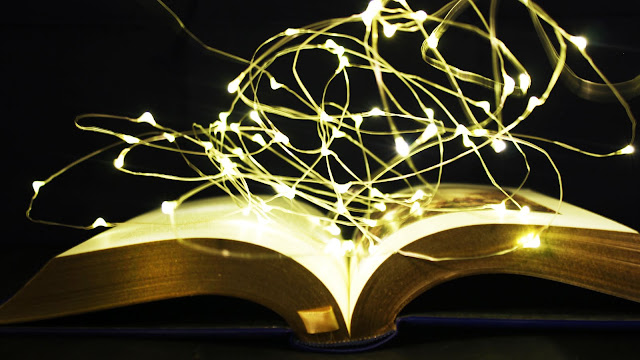



No comments:
Post a Comment